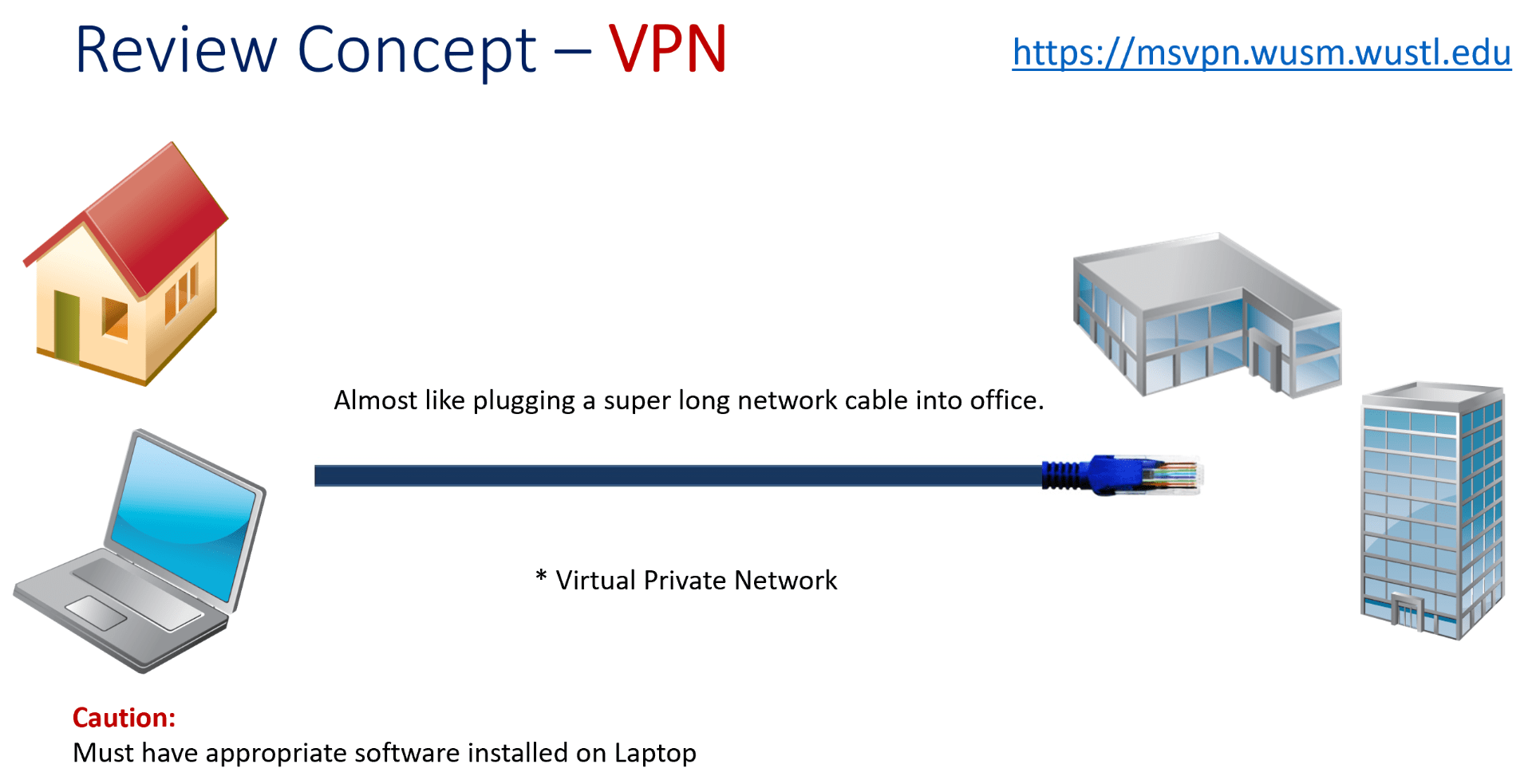
- VPN allows you to connect to University resources requiring a secure Washington University network connection to access.
- You must have WUSTL 2FA enabled for your account in order to use VPN. For more information, see it.wustl.edu/2fa
- You will need to be granted access to use VPN. Your office computer will need to be configured to allow remote connections.
Medical School VPN
VPN for Windows (Med School Campus)
VPN for Mac (Med School Campus)
VPN for Linux (Med School Campus)
VPN for iOS (Med School Campus)
VPN for Android (Med School Campus)
64-Bit VPN Client Download for Windows
64-Bit VPN Client Download for Mac
MacOS Catalina only supports 64-bit software. If you have updated to Catalina and need a 64-bit VPN client, you can download the 64-bit AnyConnect for Mac software here. A notification will appear on your Mac if this is needed stating that “AnyConnect is not optimized for your Mac and needs to be updated”