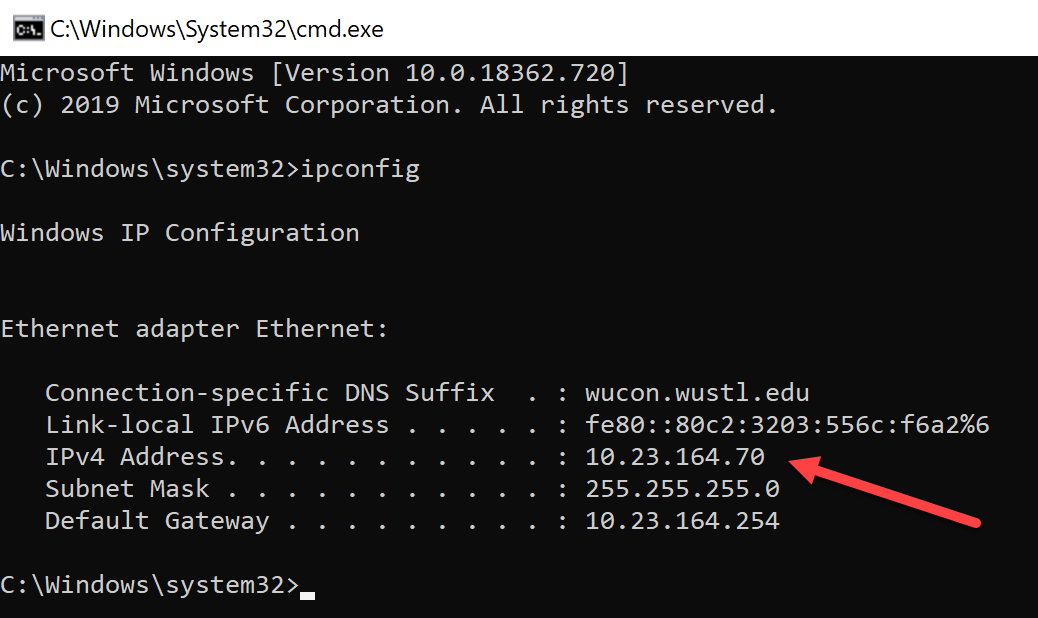- Click the Start button, click on search, type “cmd,” then press Enter.
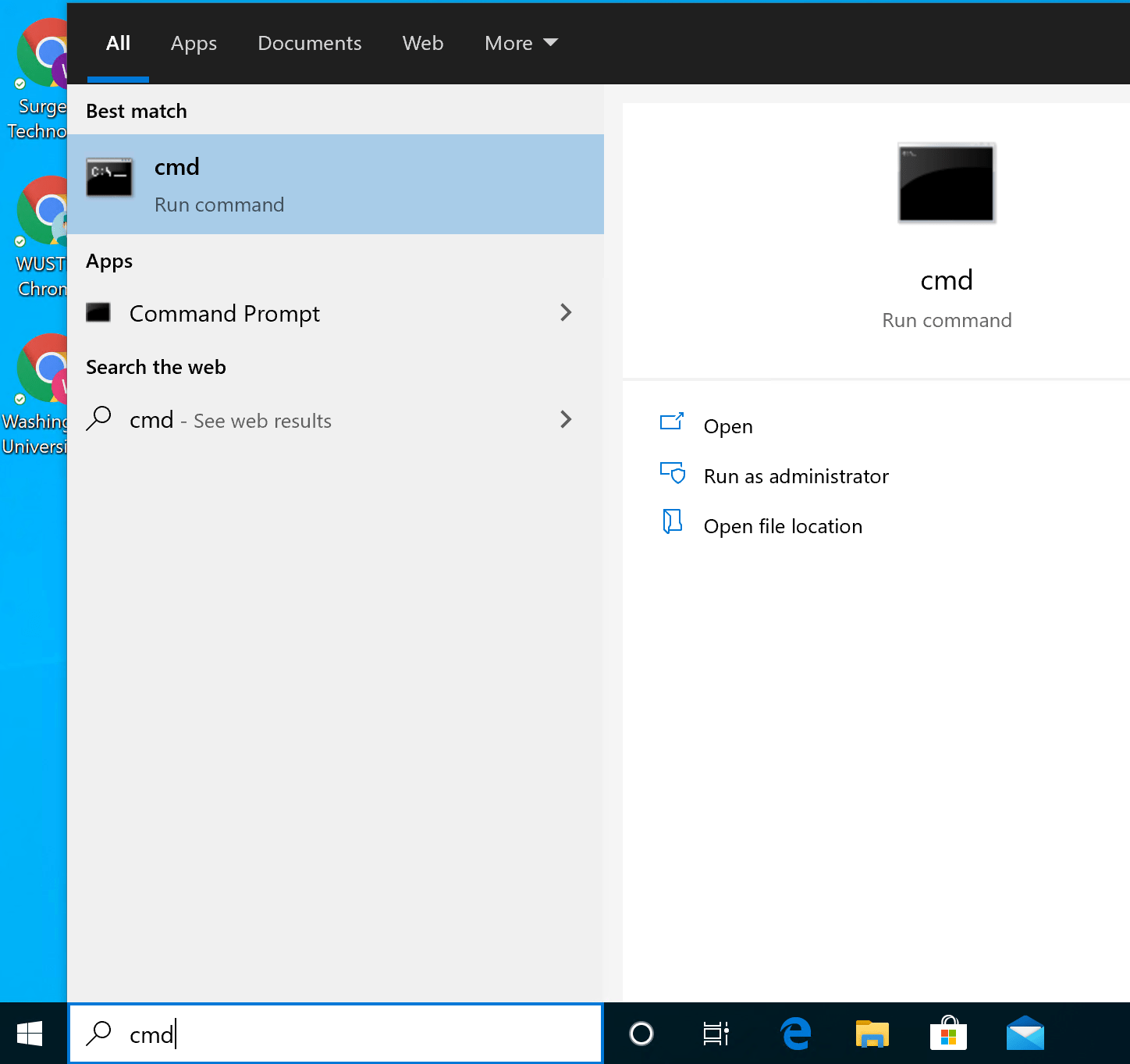
- The Command Prompt window will open.
- Type “ipconfig” and press Enter.
- Your IP ADDRESS will be listed in the IPV4 row.
Note: Some computers may have multiple IP Addresses –
If so, please write down each one.