Need to connect to your Network Drives?
Instructions – Click Here
Also –
For Surgery Department Drives –
Please go to this path:
\\files.wustl.edu\shares\surgery\
For Surgery Department personal Home Folder –
Please go to this path:
\\files.wustl.edu\shares\Surgery\Users\WUSTL KEY LOGIN NAME
Example:
\\files.wustl.edu\shares\Surgery\Users\wamsleyk
Example of going to these folders while connected to VPN. (Windows Machine)
- Ensure your WUSTL VPN is connected.
- Right-Click on Start Button
- Click on RUN
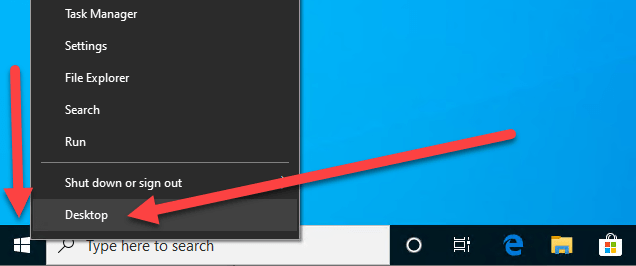
- Type in path as below and click OK.
\\files.wustl.edu\shares\surgery\
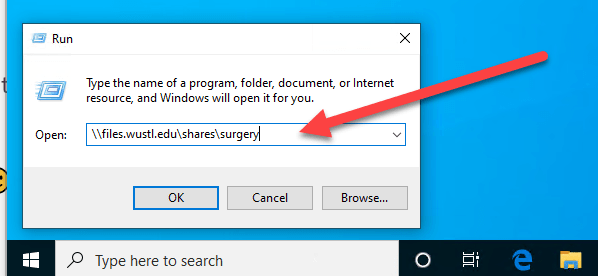
- Shared Network Folders should open as normal.